Unity announced the launch of Obstacle Tower Challenge today. The challenge tests “the vision, control, planning, and generalization abilities of AI agents.” Although the competition begins on February 11th, and details have not yet been revealed, the environment has. This post shows how to install the Obstacle Challenge Environment on Linux machines.

Setup Conda Environment
First, create a new conda environment. Note that we need Python 3.6 since ML-Agents currently only supports that version.
conda create -n tower python=3.6
source activate tower
Check you are using the environment’s pip.
which pip
If the output is of format /home/[USER]/anaconda3/envs/tower/bin/pip, the environment is set up correctly!
Install ML-Agents v0.6.0
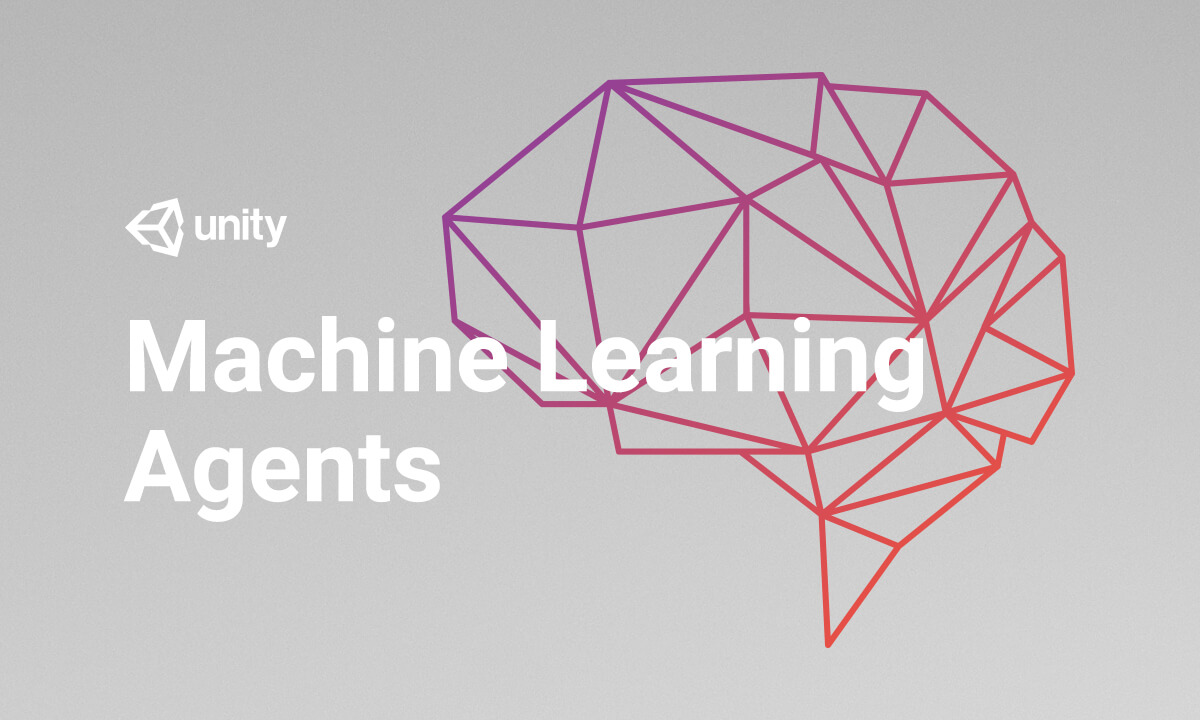
First, clone the ML-Agents repository.
git clone https://github.com/Unity-Technologies/ml-agents.git
cd ml-agents/ml-agents/
Navigate to ml-agents/ directory and install the package using setup.py.
pip install -e .
Note that since we are installing this in a brand new conda environment, you will install a lot of packages as dependencies. These are package that were installed in my environment:
Successfully installed MarkupSafe-1.1.0 Pillow-5.4.1 Send2Trash-1.5.0 absl-py-0.7.0 astor-0.7.1 atomicwrites-1.2.1 attrs-18.2.0 backcall-0.1.0 bleach-1.5.0 cycler-0.10.0 decorator-4.3.2 defusedxml-0.5.0 docopt-0.6.2 entrypoints-0.3 gast-0.2.2 grpcio-1.11.1 html5lib-0.9999999 ipykernel-5.1.0 ipython-7.2.0 ipython-genutils-0.2.0 ipywidgets-7.4.2 jedi-0.13.2 jinja2-2.10 jsonschema-2.6.0 jupyter-1.0.0 jupyter-client-5.2.4 jupyter-console-6.0.0 jupyter-core-4.4.0 kiwisolver-1.0.1 markdown-3.0.1 matplotlib-3.0.2 mistune-0.8.4 mlagents more-itertools-5.0.0 nbconvert-5.4.0 nbformat-4.4.0 notebook-5.7.4 numpy-1.14.5 pandocfilters-1.4.2 parso-0.3.2 pexpect-4.6.0 pickleshare-0.7.5 pluggy-0.8.1 prometheus-client-0.5.0 prompt-toolkit-2.0.8 protobuf-3.6.1 ptyprocess-0.6.0 py-1.7.0 pygments-2.3.1 pyparsing-2.3.1 pytest-3.10.1 python-dateutil-2.7.5 pyyaml-3.13 pyzmq-17.1.2 qtconsole-4.4.3 six-1.12.0 tensorboard-1.7.0 tensorflow-1.7.1 termcolor-1.1.0 terminado-0.8.1 testpath-0.4.2 tornado-5.1.1 traitlets-4.3.2 wcwidth-0.1.7 werkzeug-0.14.1 widgetsnbextension-3.4.2
For additional details, check the official installation guide.
Install Obstacle Tower Environment
Similarly, clone the ML-Agents repository.
git clone https://github.com/Unity-Technologies/obstacle-tower-env.git
cd obstacle-tower-env/
Again, install the package using setup.py.
pip install -e .
The last line of the installation should look something like this:
Successfully installed Pillow-5.2.0 chardet-3.0.4 future-0.17.1 gym-0.10.9 gym-unity-0.1.1 idna-2.8 obstacle-tower-env pyglet-1.3.2 requests-2.21.0 scipy-1.2.0 urllib3-1.24.1
For additional details, check the official installation guide.
Download the Environment
Download and unzip the content of obstacletower_v1_linux.zip to examples/. (We unzip it here since we will test our installation with a Jupyter notebook inside, but in general there is no restriction on the location of the environment.)
If your zip file contains a file named obstacletower instead of obstacletower.x86_64, redownload the zip file. For more information, check this issue.
Test Installation on Jupyter Notebook
Unity provides a simple Jupyter notebook in examples/basic_usage.ipynb, which is useful for verifying correct installation. To use this notebook, let’s install a few packages.
conda install jupyter notebook ipykernel
Navigate and open examples/basic_usage.ipynb, and you should be able to reproduce the notebook output!
What’s Next?
There are still two months before the Obstacle Tower Challenge, but that does not mean there is nothing to do! In our next post, we will take a look at the environment to understand what the agent is expected to do. Unity also released a paper about the environment, which is definitely worth a read. We will take a close look at the paper to understand the environment better.
Afterwards, we will survey state of the art papers and open source code on reinforcement learning. We expect papers from various subfields of reinforcement learning, especially curiosity and model-based reinforcement learning.